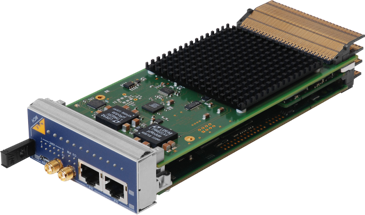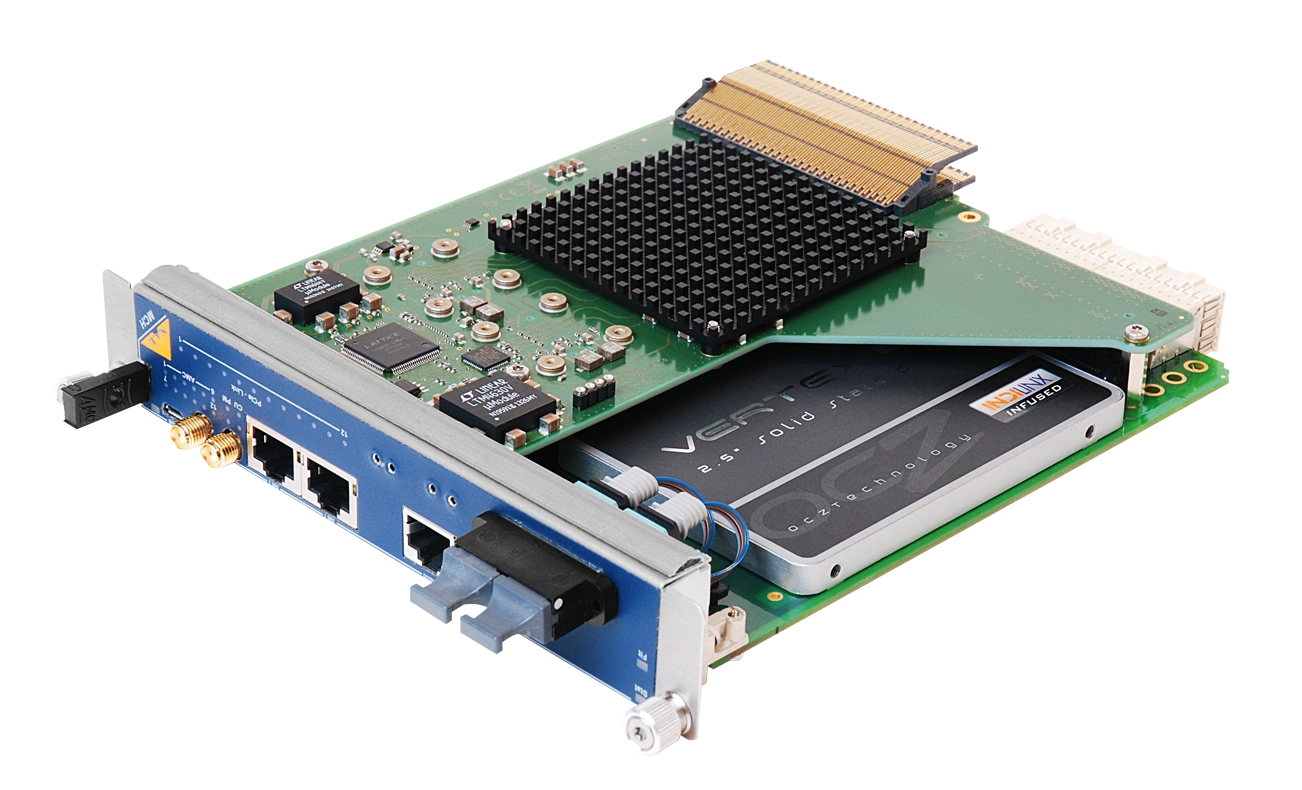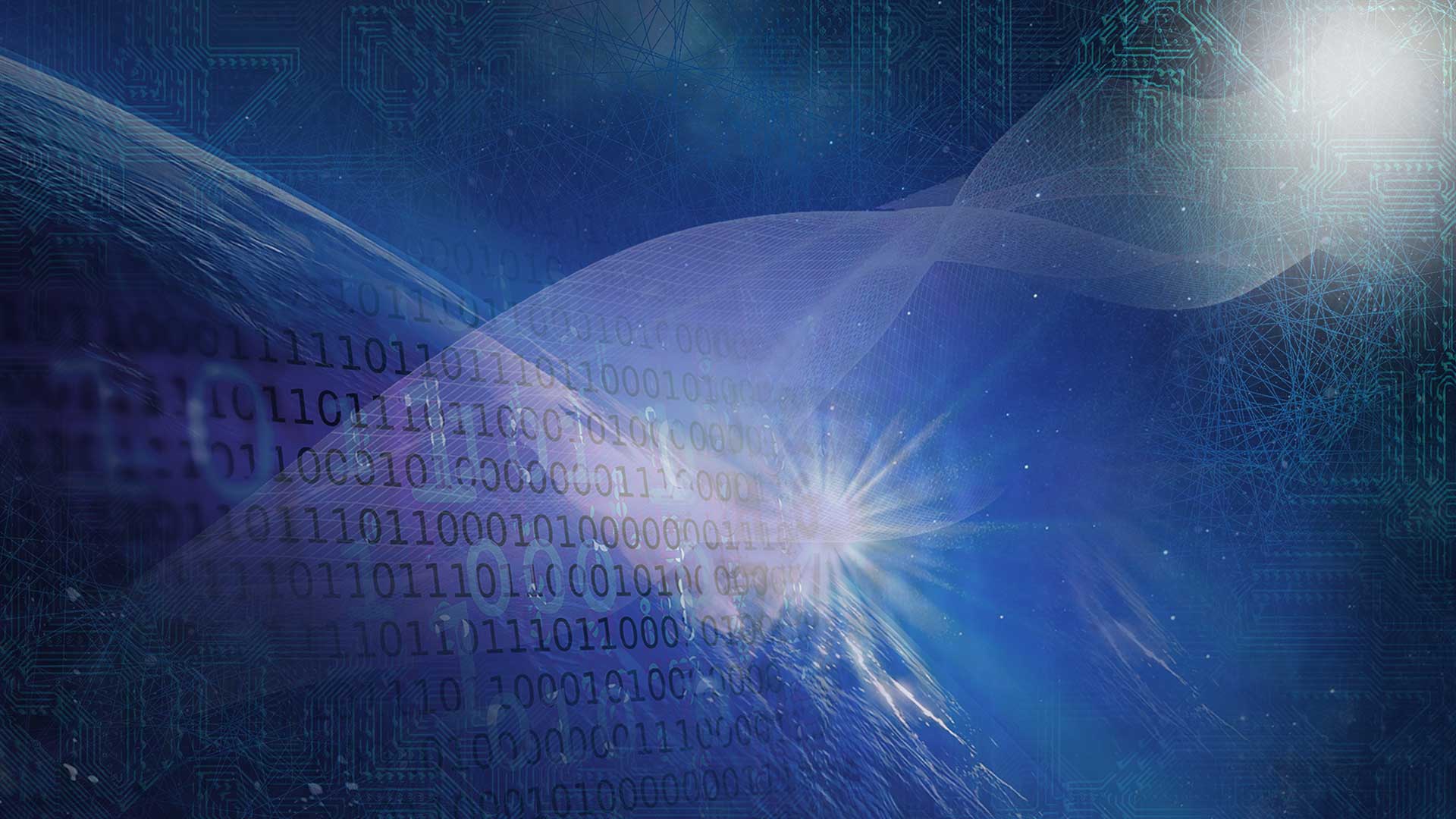

- Graphical representation of and access to an MTCA-System
- Scanning, monitoring, and changing various resources
- Platform independent
- Free basic version and four licensed versions
- Adaption to customer’s hardware
NATview
Software for Visualization and Management of MTCA Systems
- Graphical representation of and access to an MTCA-System
- Scanning, monitoring, and changing various resources
- Platform independent
- Free basic version and four licensed versions
- Adaption to customer’s hardware
Description
NATview is a powerful JAVA based software tool for visualization and management of any redundant and non-redundant MTCA system, controlled by one or two NAT-MCH(s). On request NATview can scan a selectable range of IP addresses and will display those assigned to a NAT-MCH. Once connected to the primary MCH of the MTCA system, NATview displays a graphical representation of the installed AMCs, power modules, MCHs and the chassis itself.
At the resource tree NATview lists all system resources (FRUs and their sensors) in an overview. A simple click on a FRU or one of its sensors dispalys a detailed data view. This detailed view also provides the option to edit settings or allows permanent monitoring (customizable) of sensor data in a separate window, i.e. when the main application is running in collapsed mode.
Additionally, an event viewer logs all incoming IPMI sensor events with the option to filter and save this information. All IPMI events are also dispalyed in the graphical representation of the MTCA systems in order to gain a quick overview.
This all makes NATview a comprehensive management software for MTCA which in addition can be easily adapted to personal needs and preferences. This also included adding of own graphics for any standard compliant AMC not contained on the comprehensive collection provided with the tool.
NATview provides several additional optional features, such as
- The Power Configuration Manager enables the graphical assignment of system power channels to FRUs, allowing to easily implement N+N power redundancy concepts.
- The Backplane Connectivity Viewer illustrates the backplane connections between the NAT-MCH(s) and all AMCs. It shows resources and available protocols, and indicates the link status of an individual connection.
- The FRU Editor allows to edit and store the FRU records contained in a FRU device.
- The HPM Manager provides an easy to use means to update software images of a FRU by a graphical selection of devices and compatible image versions using the HPM standard.
The NATview management software for MTCA runs on every operating system supporting Oracle Java Runtime Environment v1.8 or higher.
The software is available as NATview Easy free-of-charge (downloadable here), as well as in three licensed versions. Licensing a function does not require a new installation but just copy-and-paste of the provided license to the configuration section of the tool or the settings file. Some functionality may be available in a licensed variant only. For details, please refer to the Order Codes section below.
Key Features
System Overview
- Tree structured sensor data including fans and temperatures
- Animation of hot-swap process of AMC modules
- MCH Scanner – finding MTCA system IP address in a network
- Toolbar for easy access to most common functions
- HPM update support
Events and Alarms
- intelligent alarm monitoring and prioritization
- logging of events, incidents, and alarms
- access to the system event log
- Events can be filtered on event source and event type
- Events can be saved to file (ASCII, HTML)
Sensors
- Display the current sensor values
- Sensor threshold setting
- Sensor value history with saving option (planned)
- Sensor Auto-Update
FRU Information
- FRU Editor – viewing and editing Field Replaceable Unit (FRU) information
- Backplane Viewer – show connection between MCH and AMC resp. AMC and AMC
- System Dump – Collect system information with a single mouse click
- Customization – Easily add new system components, including custom designs
Power Configuration Manager
- Power channel assignment to available power sources
- Shows payload voltage and payload current for every AMC module
- Indicates failures due to exceed payload current requests
System requirements
- any operating system supporting Oracle Java Runtime Environment
Supports
Related Products
Order Codes
NATview-[Option]
| -EASY | Standard version of NAT’s JAVA based visualization tool NATview for any MTCA system that includes an NAT-MCH Allows viewing and editing the components |
|
-HPM |
Single, personalized license |
|
-FE |
Single, personalized license |
|
-PRO |
Professional five user license for NATview |
|
-PRO-C |
Professional corporate license for NATview |
Solutions / Applications
Comfortable management of MTCA-Systems with one or two NAT-MCH(s)